While Facebook and Twitter continue to dominate social media users, Google+ has something new to offer small and large business owners alike.
Why create a Google+ page:
For starters, Google+ is the fastest growing social networking platform available. With more than 90 million active users, Google+ surpassed Facebook as the most-visited web brand in 2011.
In regards to SEO—creating a Google+ business page is extremely beneficial. Not only is it fully indexed by Google, but it indexes rather quickly. This will increase your visibility among your target audience and higher your Google ranking.
Google+ has the ability to segment your audience. Using the circles feature, you can target specific users by assigning them to different circles. This will allow you to tailor certain messages to various audiences.
The +1 button lets you give your public stamp of approval by sharing with everyone or just individual circles. It also acts as a free promotional tool. If someone shares your product or services, its like free publicity.
The hangout feature lets you set up a one-click video conversation with customers and/or employees. Whether you’re on your computer or mobile phone, you can instantly connect with up to 9 people and discuss nearly anything.
How to create a Google+ page:
Google+ does not provide you with the option to add administrators. Therefore, when you’re signing up, select a gmail account that is accessible to multiple members of your team (ie. companyname@gmail.com).
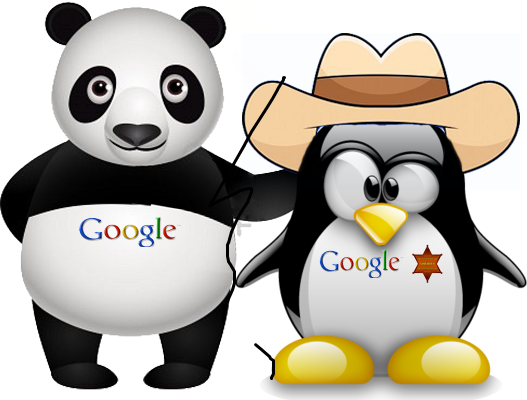
Once your account is established, you’ll have the opportunity to create a Google+ page. The first thing you want to do when creating your business page is to choose from one of the 5 categories:
-Local Business or Place
-Product or Brand
-Company, Institution or Organization
-Arts, Entertainment or Sports
-Other
After you select your category, you’ll want to customize your page’s public profile. Start by adding your profile photo and tagline—and think strategically.
Once you reach the welcome screen, you can edit other relevant information about your business, like your web address and contact information, by clicking the settings link. While updating your professional information, use keywords that describe your business, as Google will rank them.
Promoting a blank Google+ page isn’t the best idea—take a few minutes to upload some inviting content to share with your new customers and clients. When you’re done, post a link to your Google+ page on your existing social media platforms, urging people to add your business to their circles.
Keep in mind, social networking is a never-ending process. Take 15-30 minutes each day to monitor and update your Google+ page. Try to share links from other organizations or industy leaders, as well as links to your own content. It is equally important to comment on other links, in order to become a thought leader yourself. Be engaging, and have fun with your new Google+ business page!
